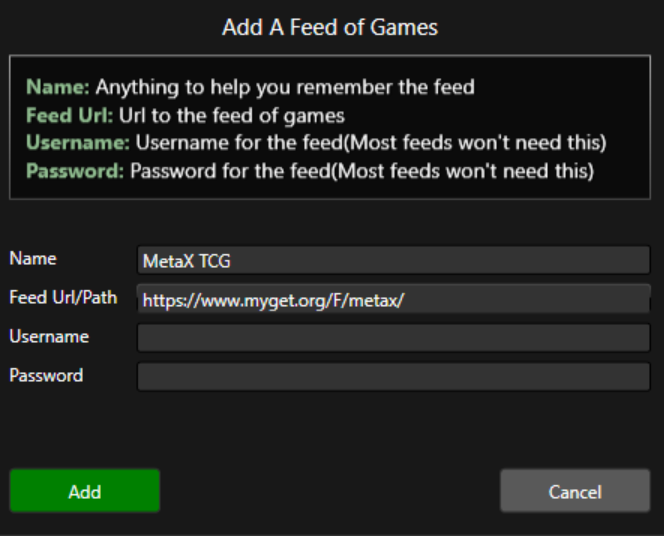Play MetaX Online with OCTGN
MetaX is able to be played online on the free card game platform OCTGN.
Setting up OCTGN for MetaX takes no more than 5 or 10 minutes. Find out how to set up OCTGN below!
Downloading OCTGN
First thing’s first – if you haven’t downloaded OCTGN before, you need to!
Head over to the OCTGN download page and download OCTGN (at this time, OCTGN is only available for Windows machines). Run the file, and click Install.
You may receive a message that Windows blocked a potentially unsafe program, and upon loading it, you may receive a message asking you to allow network access to OCTGN. While we have never experienced any issues and have no reason to distrust OCTGN, Metamaniacs is not responsible for any problems that result from downloading and using the program.

Setting up the Game File
Run the OCTGN program. Once you are on the main screen, click the “Games Manager” button in the tabs above (1).
On the next screen, select “Add Game Feed” (2).
In the menu that appears, you can name the game whatever you’d like (I went with just “MetaX TCG”), and in the “Feed URL/Path” box, type the following:
https://www.myget.org/F/metax/
Leave username and password blank, and click the green Add button. There should be a short download process, and then you’ll be able to Install the game (3).
To find the game, click on the drop down menu on the left side and the name you gave the game should appear in the list. Select that option from the drop down (4).
The game will appear in the main window now – simply click the install button and wait a short time and it will be installed and ready to play (5) – but you’ll have a much better time if you upload the card images as well, which we will cover in the next step!
Setting up the Card Images
The latest card images file (a .08c file) can be downloaded from the patch developer’s website. This is a fairly large file and can take a bit to download on a slower connection.
Download the file to a location you’ll recognize, and then, still in the Games Manager section of the OCTGN program, click Add Image Packs, and navigate to the .08c file you downloaded. Select and open that file and the images will be installed! It’s as easy as that!
Building a Deck and Playing Games
Once you are all set up, you can open the Deck Editor via the link in the OCTGN program, and start building your decks! To create a new MetaX deck, under File, select “New” and hover over to the MetaX game name, and all the cards will automatically be loaded. Then start searching and building!
Once you have a deck and are ready to play, you can select “Play or Spectate” in OCTGN and either create a new game or join an existing one. To find people to play with, join the Metamaniacs Discord Server – complete with voice channels for you to use – or use the Facebook MetaX OCTGN League group!
Huge thanks to Brandon Shollenberger for the creation and maintenance of the MetaX OCTGN Patch!